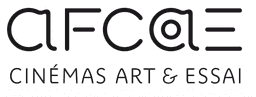Bienvenue !
Choisissez votre profil
C'est quoi Cuult' ?
Cuult’ est un dispositif de partage d’événements en direct créé en 2020 pour accompagner les industries et les lieux culturels dans la promotion et la diffusion de leurs événements.
Le dispositif s’est depuis développé en plateforme pour connecter les professionnels de la culture et leur offrir des fonctionnalités innovantes pour programmer et partager leurs événements de manière autonome.
Doté d’un service de captation d’événements et d’une plateforme de multidiffusion entre lieux culturels et en ligne, Cuult’ est un service sur mesure pour répondre aux besoins des acteurs culturels.
Le petit truc en plus ? Nos événements partagés sont interactifs, les spectateurs, où qu’ils soient, sont partie prenante des événements grâce au système de Chat intégré!
Ils nous font confiance